This application note describes how to configure the DrayTek Vigor2860 router to access IPTV supplied by TPG.
Log into the router and go to WAN >> Multi-PVC/VLAN configuration menu.
Select WAN5 as highlighted below:

Configure Multi-PVC
A.) Enable Multi-PVC/VLAN Channel 5 and select WAN Type ADSL
B.) Under General Settings enter the following values:
VPI 0
VCI 35
Protocol MPoA
Encapsulation 1483 Bridged IP LLC
C.) Enable Open Port-based Bridge Connection for this Channel and select the LAN ports to receive IPTV. (Port 1 is reserved and cannot be selected)
D.) Tick Open WAN Interface for this Channel and select WAN Application as IPTV.
E.) Enable Obtain an IP address automatically then click “OK” on the bottom page.

Configure IGMP
Go to Applications >> IGMP configuration menu. Tick Enable IGMP Proxy then click “OK”.
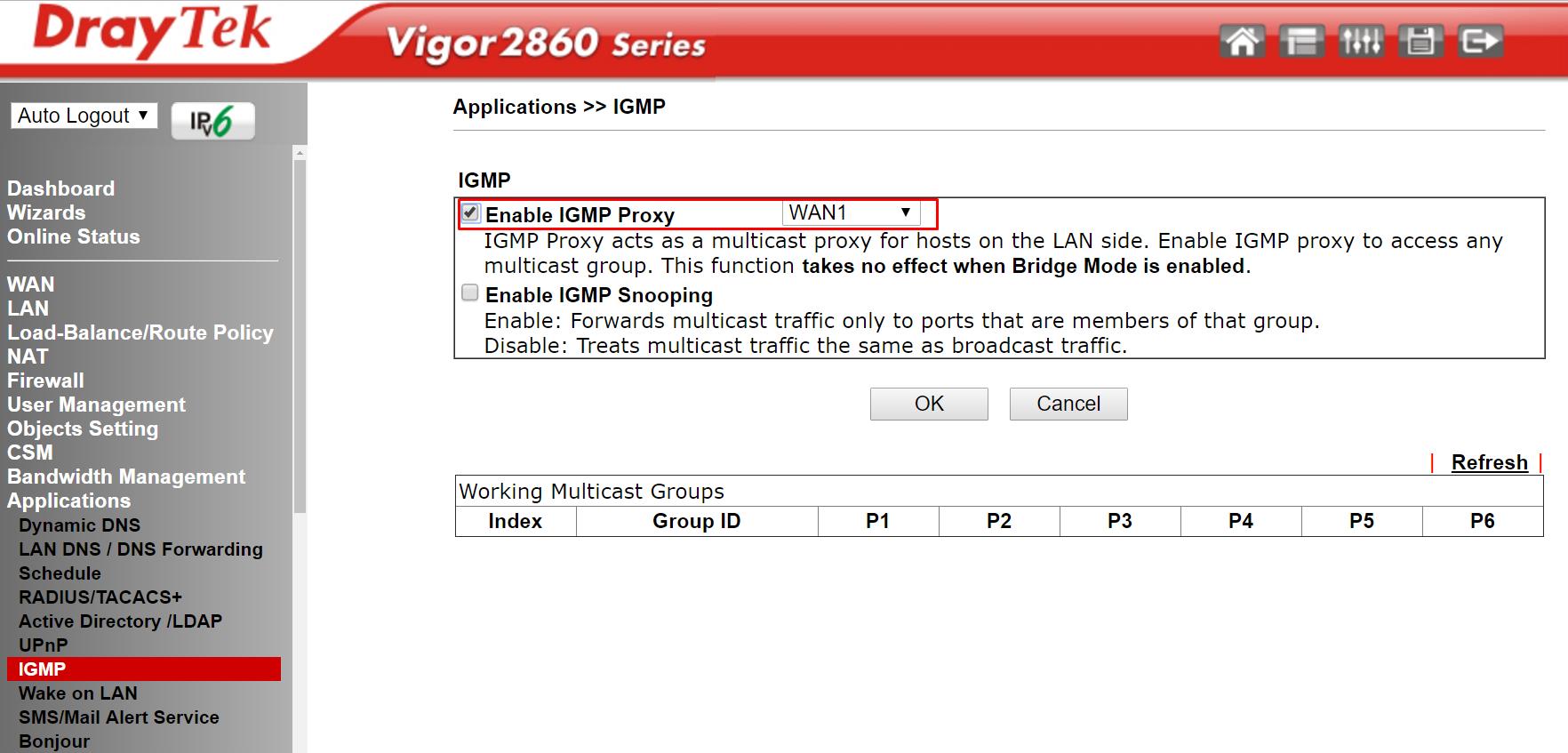
Once the Group ID appears, it indicates that the router has successfully obtained IP address servers for IPTV TPG

How to Play IPTV TPG using VLC Player
The links below provide information on how to use VLC player to watch IPTV
http://www.avenard.org/iptv/VLC.html
http://takopost.com/watch-tpg-iptv-using-vlc-media-player/