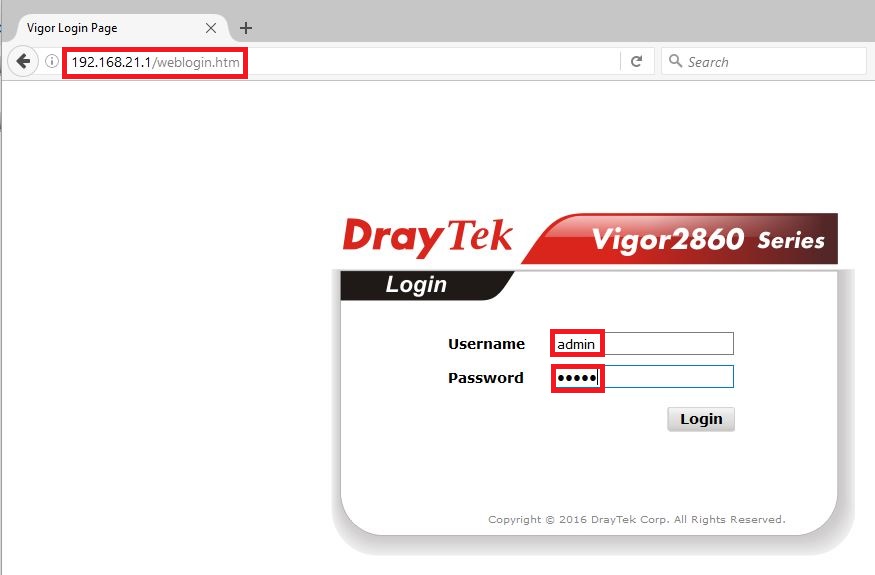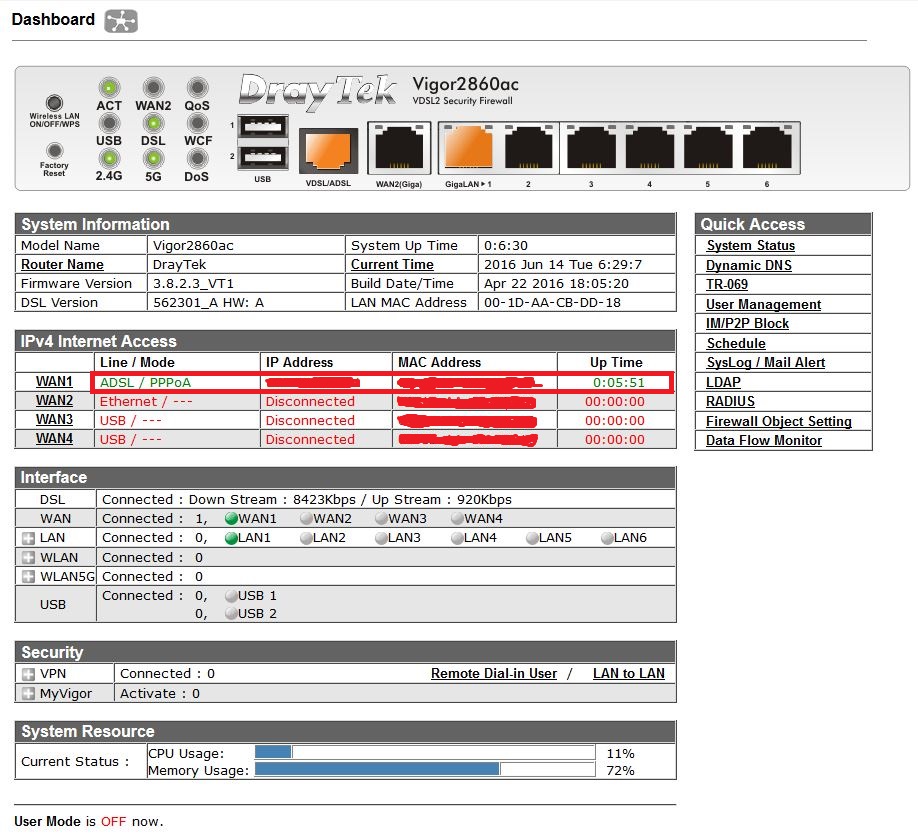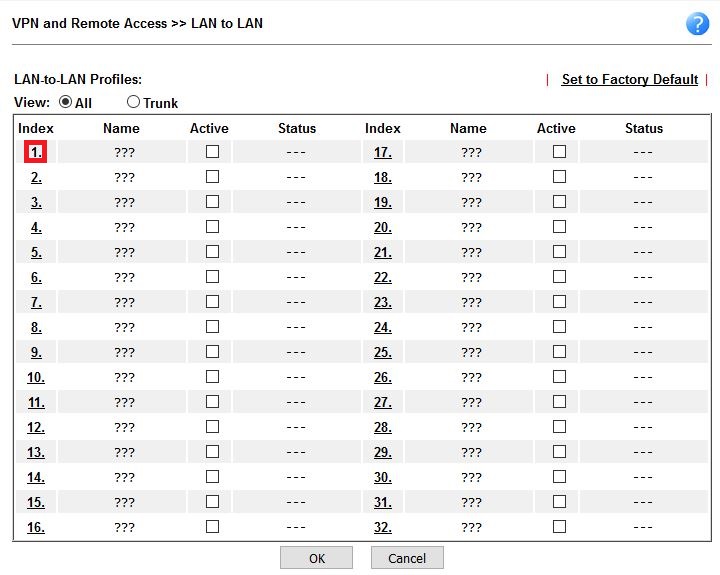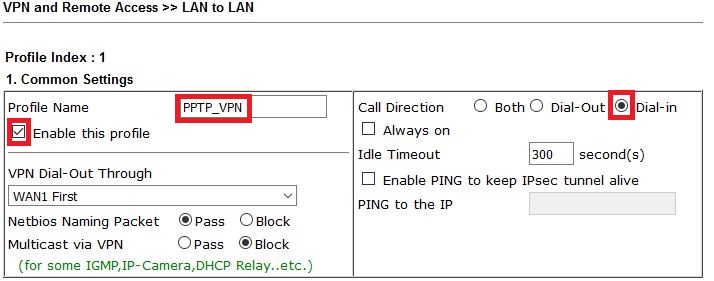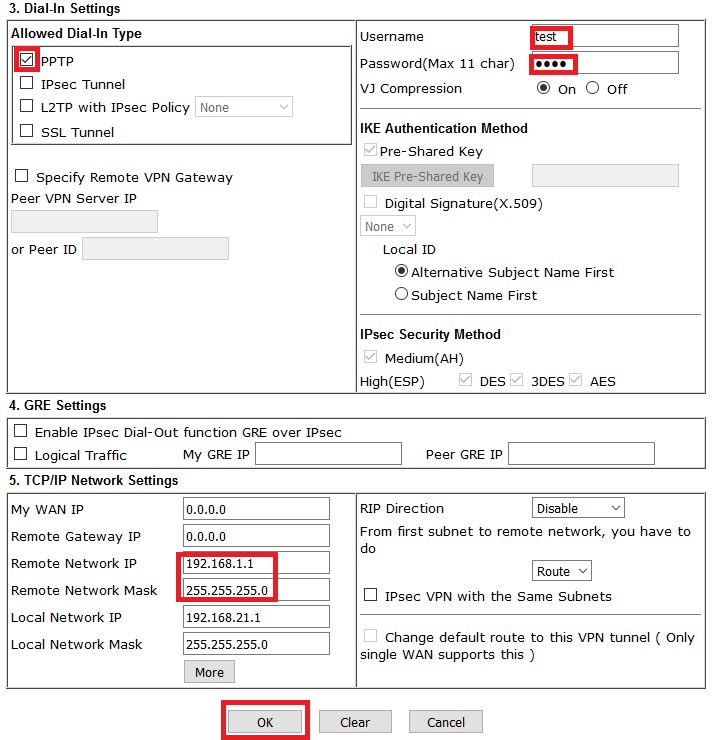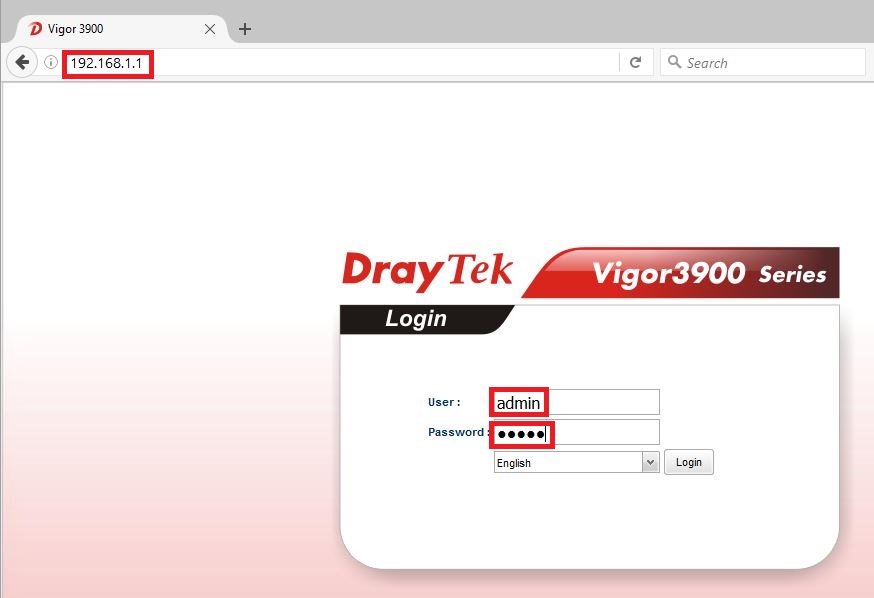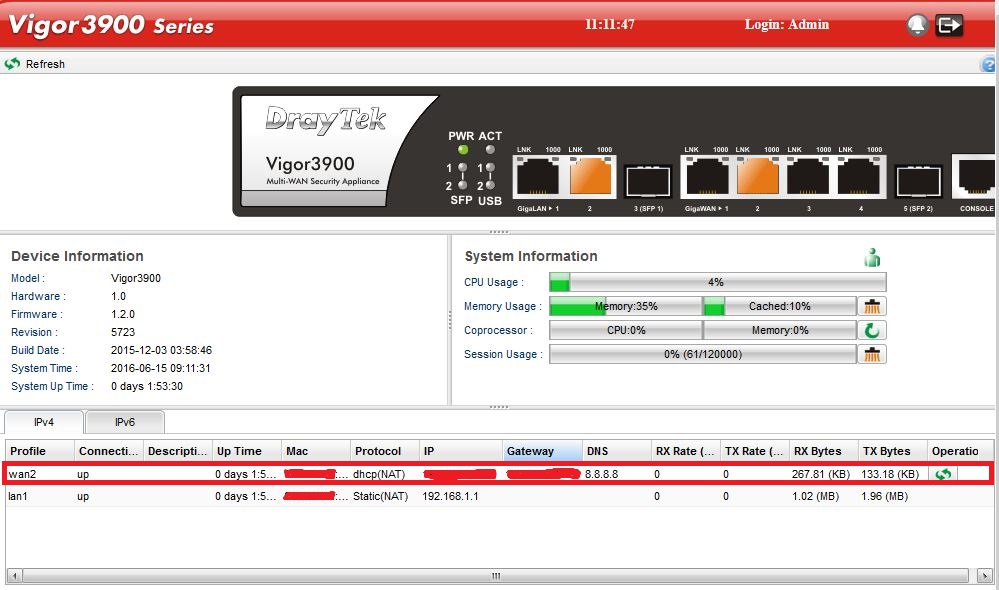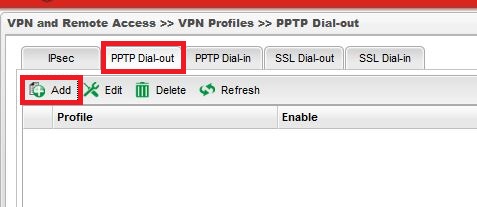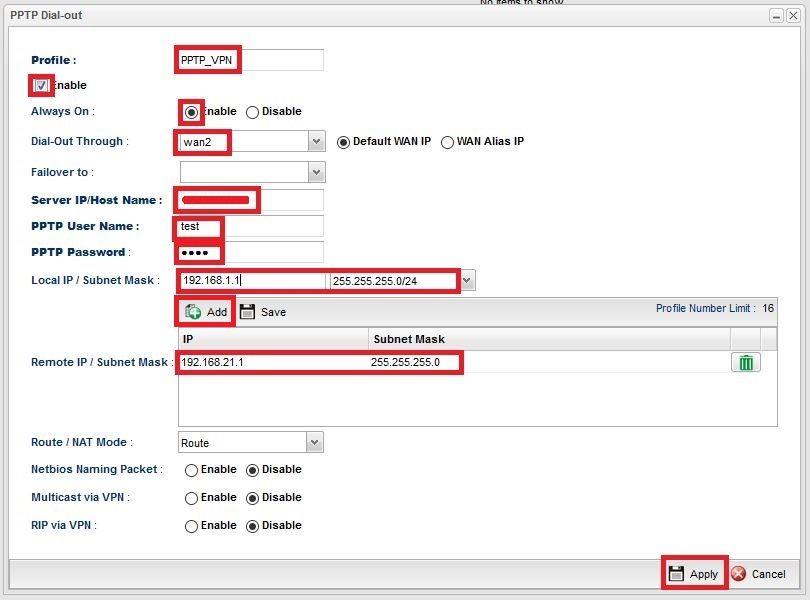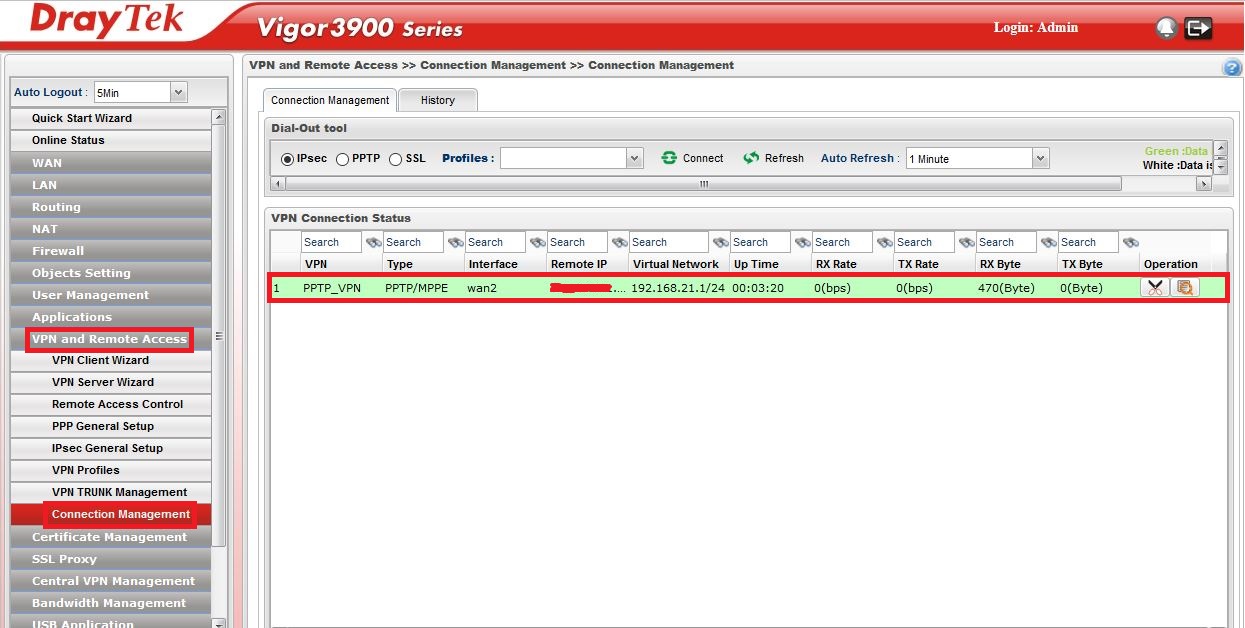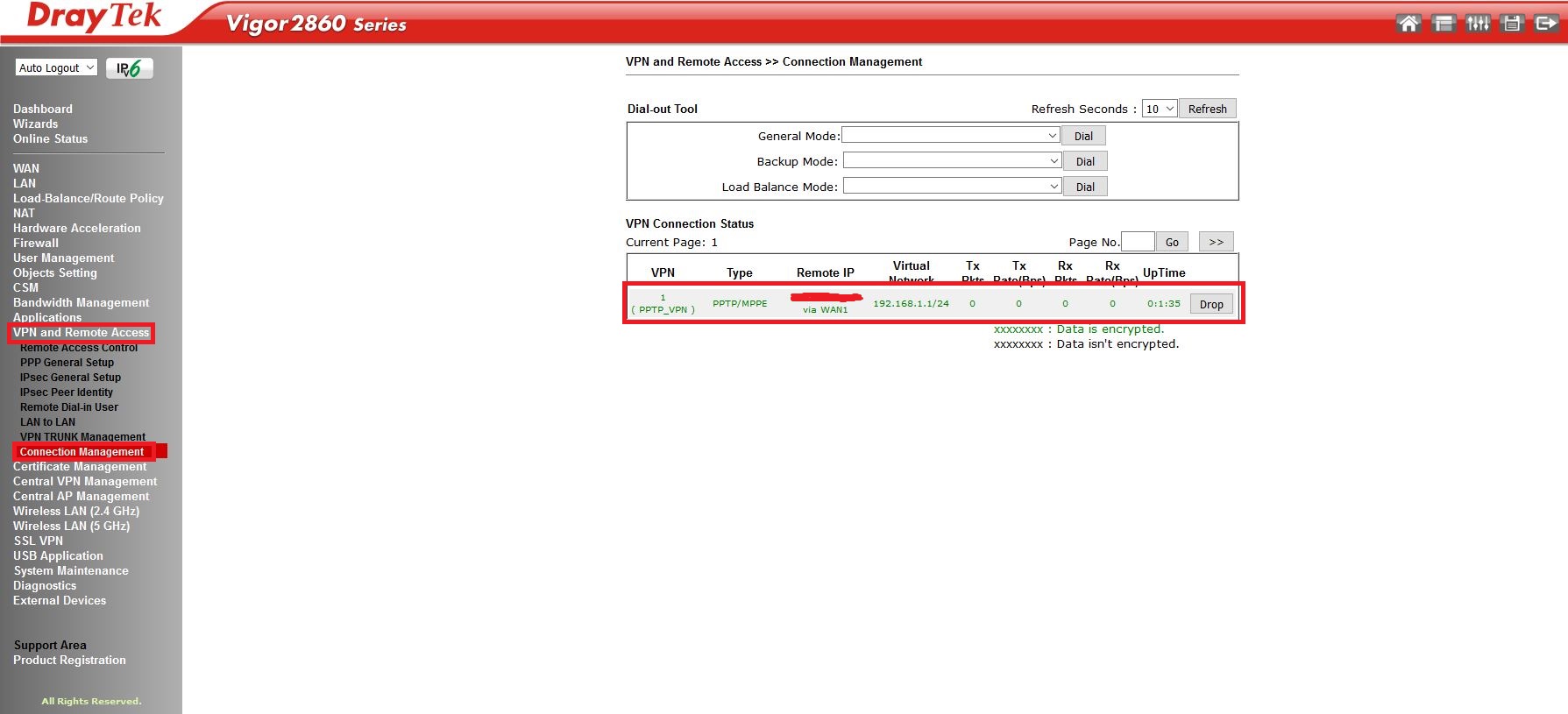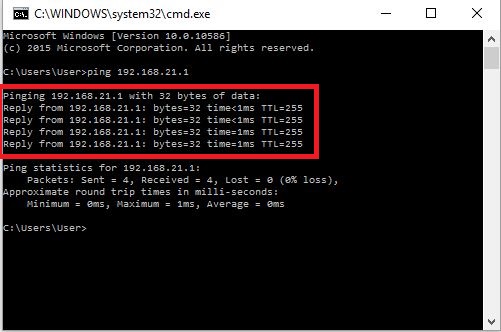In this document, we will describe how to create a PPTP LAN-to-LAN VPN tunnel between a Vigor2860 and a Vigor3900.
The following network topology will be used.
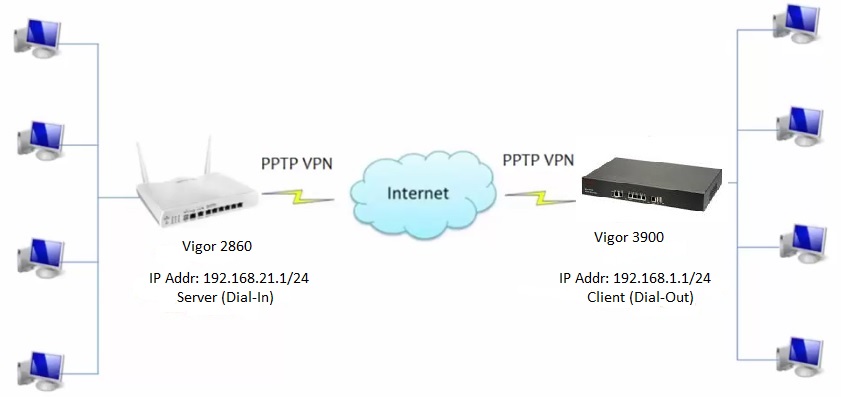
Configuring Vigor 2860
1. Connect to the router.
a. Use your internet browser to login to the router web interface.
b. The default IP address for the router is 192.168.21.1
c. Default username and password are:
Username: admin
Password: admin
2. Check that the router is connected to the internet by looking at the router dashboard page.
3. Go to VPN and Remote Access>>LAN to LAN configuration menu.
4. Select the first available Index to start the configuration.
5. Create your PPTP VPN Profile.
a. Enter a profile name.
b. Select (Enable this profile) and Dial-in.
c. Under Dial-in settings, tick PPTP and enter your chosen PPTP username and password.
d. Enter the Remote Network IP (IP address xxxx) which is the local LAN IP address of the Vigor 3900 router.
e.Click OK to save your settings.
Configuring Vigor 3900
- Connect to the router.
a. Use your internet browser to login to the router web interface.
b. The default IP address of the router is 192.168.1.1.
c. Default username and password are given below:
Username: admin
Password: admin
2. Verify that the WAN or Internet connection is up
3. Go to VPN and Remote Access>>VPN Profiles
4. Create your PPTP VPN Profile.
a. In the VPN Profiles page, select PPTP Dial-out tab and click (Add).
b. Enter a Profile name and select enable.
c. Select Enable (Always Dial-Out) and select the interface the VPN tunnel is going to use (e.g. WAN2).
d. Enter the Server IP/Hostname; this is your WAN/Public IP of your Vigor 2860.
e. Enter the same PPTP username and password that you used for Vigor 2860 router.
f. Enter Local IP/Subnet Mask; this is the local IP address/Subnet Mask of your Vigor 3900 router.
g. Click (Add) to enter Remote IP/Subnet Mask; this is the LAN/ Local IP address/Subnet Mask of your Vigor 2860 router.
h. Click (Apply).
Test that the LAN-to-LAN connection has been established.
Check that the VPN tunnel between the two routers has been established:
1. In the Vigor 3900 router go to VPN and Remote Access >>Connection Management menu. The VPN connection status will indicate that you are now connected
2. Perform the same check in the Vigor 2860.
3. Use PING command to test VPN connection.